class: bottom, center, title-slide # Working with data in elite sport ### Dr Jacquie Tran | <span class="citation">@jacquietran</span> | 15 May 2019 --- class: right, middle background-image: url(https://raw.githubusercontent.com/jacquietran/2019_may_rladies_akl/master/images/rladiesbg.png) background-size: cover -- ## Today's session Uses of R in sports analytics Play with some sports data! --- class: inverse, center, middle # A bit about me... --- background-image: url(https://raw.githubusercontent.com/jacquietran/2019_may_rladies_akl/master/images/aus_map_base.jpg) background-size: cover .footnote[ Image credit: [**University of Melbourne**](https://biomedicalsciences.unimelb.edu.au/departments/pharmacology/engage/avru/discover/snakes/common-brown-snake) ] --- class: center, top background-image: url(https://raw.githubusercontent.com/jacquietran/2019_may_rladies_akl/master/images/eastern_brown_snake_aus.jpg) background-size: cover .footnote[ Image credit: [**University of Melbourne**](https://biomedicalsciences.unimelb.edu.au/departments/pharmacology/engage/avru/discover/snakes/common-brown-snake) ] --- background-image: url(https://raw.githubusercontent.com/jacquietran/2019_may_rladies_akl/master/images/flinders_st.jpg) background-size: cover .footnote[ Image credit: [**Flickr**](https://www.flickr.com/photos/neelelora/6987389739/) ] --- class: inverse, center, middle # "Applied sport science" # 🤔 --- background-image: url(https://raw.githubusercontent.com/jacquietran/2019_may_rladies_akl/master/images/deakin_sprint_start.jpg) background-size: cover .footnote[ Image credit: **Deakin University** ] --- background-image: url(https://raw.githubusercontent.com/jacquietran/2019_may_rladies_akl/master/images/deakin_gait_lab.jpg) background-size: contain .footnote[ Image credit: **Deakin University** ] --- background-image: url(https://raw.githubusercontent.com/jacquietran/2019_may_rladies_akl/master/images/deakin_vo2.jpg) background-size: cover .footnote[ Image credit: **Deakin University** ] --- background-image: url(https://raw.githubusercontent.com/jacquietran/2019_may_rladies_akl/master/images/deakin_gym.jpg) background-size: contain .footnote[ Image credit: **Deakin University** ] --- background-image: url(https://raw.githubusercontent.com/jacquietran/2019_may_rladies_akl/master/images/Match_Analysis_Portable_K2_Panoramic_Video_Camera_System.jpg) background-size: contain .footnote[ Image credit: [**Wikimedia**](https://en.wikipedia.org/wiki/File:Match_Analysis_Portable_K2_Panoramic_Video_Camera_System.jpg) ] --- background-image: url(https://raw.githubusercontent.com/jacquietran/2019_may_rladies_akl/master/images/UniNutrition-043-1.jpg) background-size: contain .footnote[ Image credit: [**University of Bath**](https://www.teambath.com/physio-sport-science/sports-nutrition/) ] --- background-image: url(https://raw.githubusercontent.com/jacquietran/2019_may_rladies_akl/master/images/Sports-Psychology1.jpg) background-size: 85% 85% .footnote[ Image credit: [**Boxing News**](http://www.boxingnewsonline.net/how-to-use-sports-psychology/) ] --- class: inverse, center, middle # A potted history of data in sport --- background-image: url(https://raw.githubusercontent.com/jacquietran/2019_may_rladies_akl/master/images/question-mark.jpg) background-size: cover ## For many years... Sports performance data has been **challenging** to collect. -- <br /> <br /> <br /> Imagine that you want to measure how fast an athlete sprints over a short distance. **How would you do this?** --- class: center background-image: url(https://raw.githubusercontent.com/jacquietran/2019_may_rladies_akl/master/images/av_hill_speed_testing.png) background-size: 65% 65% ## A.V. Hill in 1927 .footnote[ Image credit: [**Bassett, 2002, J Appl Physiol**](https://www.semanticscholar.org/paper/Scientific-contributions-of-A.-V.-Hill%3A-exercise-Bassett/fce9096c04e4425f30ba6ebe78a026c6b3be2ea6) ] --- class: center background-image: url(https://raw.githubusercontent.com/jacquietran/2019_may_rladies_akl/master/images/deakin_light_gates.jpg) background-size: 60% 65% ## A contemporary solution, with **LASERS** .footnote[ Image credit: **Deakin University** ] --- class: center ## Sports analytics today We have more data than we know what to do with! <center> <img src="https://raw.githubusercontent.com/jacquietran/2019_may_rladies_akl/master/images/lemon.gif" width="600px" /> </center> --- class: center ## Sports analytics today We need to (learn to) work accurately and efficiently with high-resolution data. <center> <img src="https://raw.githubusercontent.com/jacquietran/2019_may_rladies_akl/master/images/lazy_homer.gif" width="500px" /> </center> --- ## A general workflow for sports analytics -- Determine the need through collaboration -- Articulate the need as a question -- Scope out the 'minimum viable product' -- Allow time for peer review -- Communicate the findings in appropriate ways --- class: inverse, center, middle # Uses of R in sports analytics ## Example 1: Mining text data --- class: center <img src="https://raw.githubusercontent.com/jacquietran/2019_may_rladies_akl/master/images/hpsnz_logo.jpg" width="350px" /> ## Knowledge Edge for Tokyo -- Cross-sport, cross-time evidence -- Surveys and interviews -- Repeated data collection --- class: inverse, center, middle # 🤐 --- class: inverse, center, bottom <img src="https://raw.githubusercontent.com/jacquietran/2019_may_rladies_akl/master/images/sportswomans_library.jpg" width="300px" /> ## The Sportswoman's Library, Vol. II (1898) --- .pull-left[  ] .pull-right[ *"For any form of outdoor exercise, the two chief requisites of costume are warmth and lightness. A thin flannel shirt is more useful than anything, worn with a short light skirt."* ] .footnote[ Image credit: [Project Gutenberg](https://www.gutenberg.org/files/47243/47243-h/47243-h.htm#LAWN-TENNIS) ] --- background-image: url(https://raw.githubusercontent.com/jacquietran/2019_may_rladies_akl/master/images/sportswomans_lib_frequency.png) background-size: 85% 80% --- background-image: url(https://raw.githubusercontent.com/jacquietran/2019_may_rladies_akl/master/images/sportswomans_lib_bigrams.png) background-size: 85% 80% --- ## R packages used Project organisation: <a href="https://github.com/jennybc/here_here" target="_blank"><button class="button">here</button></a> Retrieving text data: <a href="https://github.com/jennybc/here_here" target="_blank"><button class="button">gutenbergr</button></a> Tidying text data: <a href="https://www.tidytextmining.com/" target="_blank"><button class="button">tidytext</button></a> <a href="https://dplyr.tidyverse.org/" target="_blank"><button class="button">dplyr</button></a> <a href="https://cran.r-project.org/web/packages/stringr/vignettes/stringr.html" target="_blank"><button class="button">stringr</button></a> <a href="https://tidyr.tidyverse.org/" target="_blank"><button class="button">tidyr</button></a> Creating graph data (for network analysis): <a href="https://igraph.org/r/" target="_blank"><button class="button">igraph</button></a> Plotting: <a href="https://ggplot2.tidyverse.org/" target="_blank"><button class="button">ggplot2</button></a> <a href="https://github.com/thomasp85/ggraph" target="_blank"><button class="button">ggraph</button></a> <br /> ***** Code: <a href="https://github.com/jacquietran/2019_may_rladies_akl/blob/master/R/example_text_mining.R" target="_blank"><button class="button_code">On GitHub</button></a> --- class: inverse, center, middle # Uses of R in sports analytics ## Example 2: Team scoring dynamics --- class: center, middle 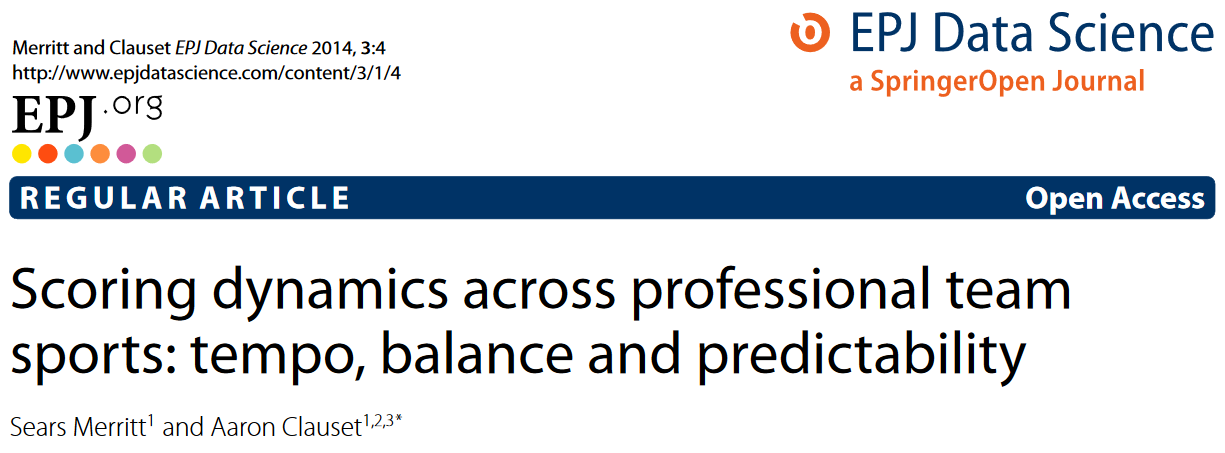 [**Merritt & Clauset, 2014**](https://link.springer.com/article/10.1140/epjds29), *EPJ Data Science* --- background-image: url(https://raw.githubusercontent.com/jacquietran/2019_may_rladies_akl/master/images/merritt_clauset_fig3.PNG) background-size: contain --- background-image: url(https://raw.githubusercontent.com/jacquietran/2019_may_rladies_akl/master/images/afl_tables_home.PNG) background-size: cover --- background-image: url(https://raw.githubusercontent.com/jacquietran/2019_may_rladies_akl/master/images/afl_tables_score_progression.PNG) background-size: contain --- class: center, middle  <a href="https://www.jsams.org/article/S1440-2440(17)31300-2/abstract" target="_blank">**Tran & Letter, 2017**</a>, *J Sci Med Sport* --- class: center, middle background-image: url(https://raw.githubusercontent.com/jacquietran/2019_may_rladies_akl/master/images/tran_letter_1.png) background-size: contain --- class: center, middle background-image: url(https://raw.githubusercontent.com/jacquietran/2019_may_rladies_akl/master/images/tran_letter_2.png) background-size: contain --- class: center, middle background-image: url(https://raw.githubusercontent.com/jacquietran/2019_may_rladies_akl/master/images/tran_letter_3.png) background-size: contain --- ## R packages used Scraping webpage data: <a href="https://blog.rstudio.com/2014/11/24/rvest-easy-web-scraping-with-r/" target="_blank"><button class="button">rvest</button></a> Tidying data: <a href="https://purrr.tidyverse.org/" target="_blank"><button class="button">purrr</button></a> <a href="https://cran.r-project.org/web/packages/stringr/vignettes/stringr.html" target="_blank"><button class="button">stringr</button></a> <a href="http://had.co.nz/plyr/" target="_blank"><button class="button">plyr</button></a> <a href="https://dplyr.tidyverse.org/" target="_blank"><button class="button">dplyr</button></a> <a href="https://lubridate.tidyverse.org/" target="_blank"><button class="button">lubridate</button></a> <a href="https://seananderson.ca/2013/10/19/reshape/" target="_blank"><button class="button">reshape2</button></a> Time series analysis: <a href="https://github.com/joshuaulrich/TTR" target="_blank"><button class="button">TTR</button></a> <a href="http://members.cbio.mines-paristech.fr/~thocking/change-tutorial/RK-CptWorkshop.html" target="_blank"><button class="button">changepoint</button></a> Plotting: <a href="https://ggplot2.tidyverse.org/" target="_blank"><button class="button">ggplot2</button></a> --- class: inverse, center, middle # Uses of R in sports analytics ## Example 3: Possession chains --- class: center, middle 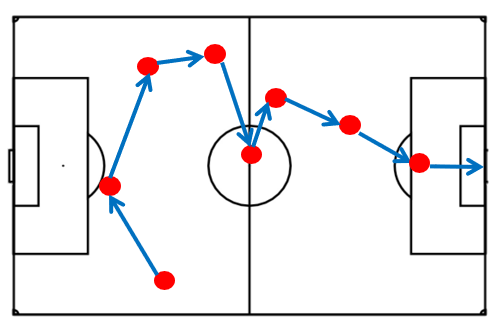 --- class: center, middle <iframe width="900" height="540" src="https://www.youtube.com/embed/P7kk820tAvw?start=317" frameborder="0" allow="accelerometer; autoplay; encrypted-media; gyroscope; picture-in-picture" allowfullscreen></iframe> --- background-image: url(https://raw.githubusercontent.com/jacquietran/2019_may_rladies_akl/master/images/di_domenico_rationale.png) background-size: contain --- background-image: url(https://raw.githubusercontent.com/jacquietran/2019_may_rladies_akl/master/images/di_domenico_header.png) background-size: contain --- background-image: url(https://raw.githubusercontent.com/jacquietran/2019_may_rladies_akl/master/images/di_domenico_results_d50.png) background-size: 80% 90% --- background-image: url(https://raw.githubusercontent.com/jacquietran/2019_may_rladies_akl/master/images/di_domenico_results_turnovers.png) background-size: 70% 90% --- ## R packages used Importing data: <a href="https://readr.tidyverse.org/" target="_blank"><button class="button">readr</button></a> Tidying data: <a href="http://had.co.nz/plyr/" target="_blank"><button class="button">plyr</button></a> Decision tree analysis: <a href="https://cran.r-project.org/web/packages/rpart/vignettes/longintro.pdf" target="_blank"><button class="button">rpart</button></a> <a href="https://cran.r-project.org/web/packages/rattle/vignettes/rattle.pdf" target="_blank"><button class="button">rattle</button></a> Plotting: <a href="https://ggplot2.tidyverse.org/" target="_blank"><button class="button">ggplot2</button></a> <a href="" target="_blank"><button class="button">rpart.plot</button></a> <a href="" target="_blank"><button class="button">RColorBrewer</button></a> --- class: inverse, center, middle <br /> <img src="https://raw.githubusercontent.com/jacquietran/2019_may_rladies_akl/master/images/typing.gif" width="500px" /> # Your turn! --- ## Find coding companions! [ 2 min ] 👯 Small groups of **2-3 people** -- 👋 Connect with **someone you don't know**, or... -- 🐣 Try for **varied R familiarity** in your group. -- 👩💻 At least **1 laptop per group**, with R and RStudio installed --- ## Set up [ 5 min ] You'll need these R packages installed and up-to-date for the workshop: ```r packages <- c( 'readr', 'dplyr', 'tidyr', 'ggplot2', 'here', 'usethis' ) install.packages(packages) ``` --- ## Workshop materials ```r library(usethis) use_course("https://bit.ly/rladies_sport") ``` -- 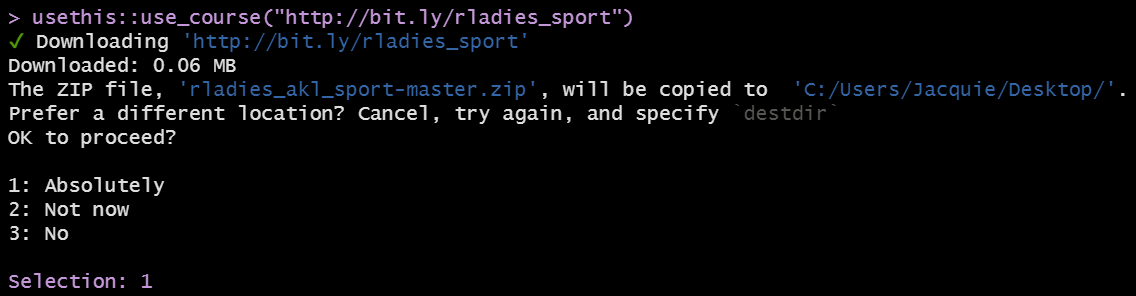 --- class: center, middle 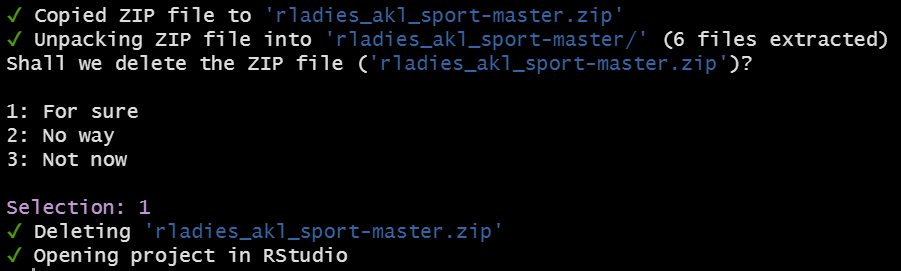 --- class: center, middle 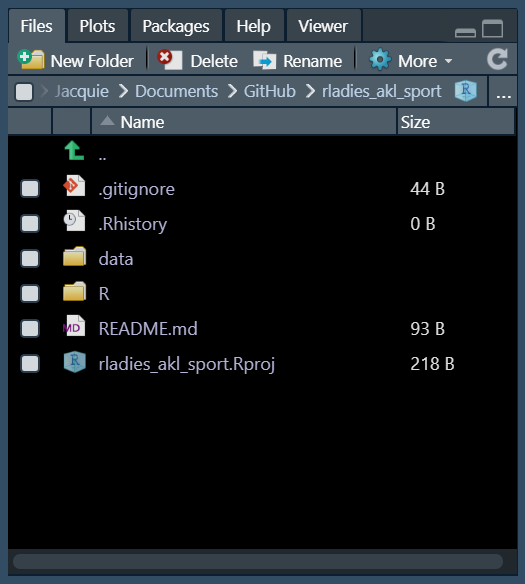 --- <br /> This example uses a publicly available data set that includes **all podium results from the Winter Olympic Games from 1924 to 2014, inclusive**. <center> <img src="https://raw.githubusercontent.com/jacquietran/2019_may_rladies_akl/master/images/ChloeKim.jpg" width="600px" /> </center> -- The `winter` data set is downloadable from this link: **[https://www.kaggle.com/the-guardian/olympic-games/data](https://www.kaggle.com/the-guardian/olympic-games/data)** --- ## To help you get started... In RStudio, use the file explorer to navigate your `rladies_akl_sport` project folder. <center> <img src="https://raw.githubusercontent.com/jacquietran/2019_may_rladies_akl/master/images/usethis_files.PNG" /> </center> --- ## To help you get started... Click on the `R` folder. Click on the `starter_script.R` file. --- ## Import the data ```r # The {here} package helps point to a PROJECT-specific file directory, # rather than a location specific to YOUR personal computer, like: # C:\Users\YourName\Documents library(here) # The {readr} package is efficient for reading (importing) CSVs library(readr) # Import the data into your R session winter <- read_csv( here("data/winter.csv"), col_names = TRUE, col_types = NULL) ``` --- ## Import the data ```r # The {here} package helps point to a PROJECT-specific file directory, # rather than a location specific to YOUR personal computer, like: # C:\Users\YourName\Documents *library(here) # The {readr} package is efficient for reading (importing) CSVs library(readr) # Import the data into your R session winter <- read_csv( here("data/winter.csv"), col_names = TRUE, col_types = NULL) ``` --- ## Import the data ```r # The {here} package helps point to a PROJECT-specific file directory, # rather than a location specific to YOUR personal computer, like: # C:\Users\YourName\Documents library(here) # The {readr} package is efficient for reading (importing) CSVs *library(readr) # Import the data into your R session winter <- read_csv( here("data/winter.csv"), col_names = TRUE, col_types = NULL) ``` --- ## Import the data ```r # The {here} package helps point to a PROJECT-specific file directory, # rather than a location specific to YOUR personal computer, like: # C:\Users\YourName\Documents library(here) # The {readr} package is efficient for reading (importing) CSVs library(readr) # Import the data into your R session *winter <- read_csv( * here("data/winter.csv"), col_names = TRUE, col_types = NULL) ``` --- ## Check the data [ 5 min ] ```r # Try each of these commands, one-by-one: head(winter) str(winter) dplyr::glimpse(winter) View(winter) ``` <center> What do you notice? Which commands do prefer and why? </center> --- class: inverse, center, middle # 'Start with the end in mind.' --- class: center, middle ## **How many gold medals** were won by ## **Canada, Norway, and Sweden** at the ## **last five Winter Olympic Games**, up to 2014? --- <br /> To answer this question, we will use R to create this plot: 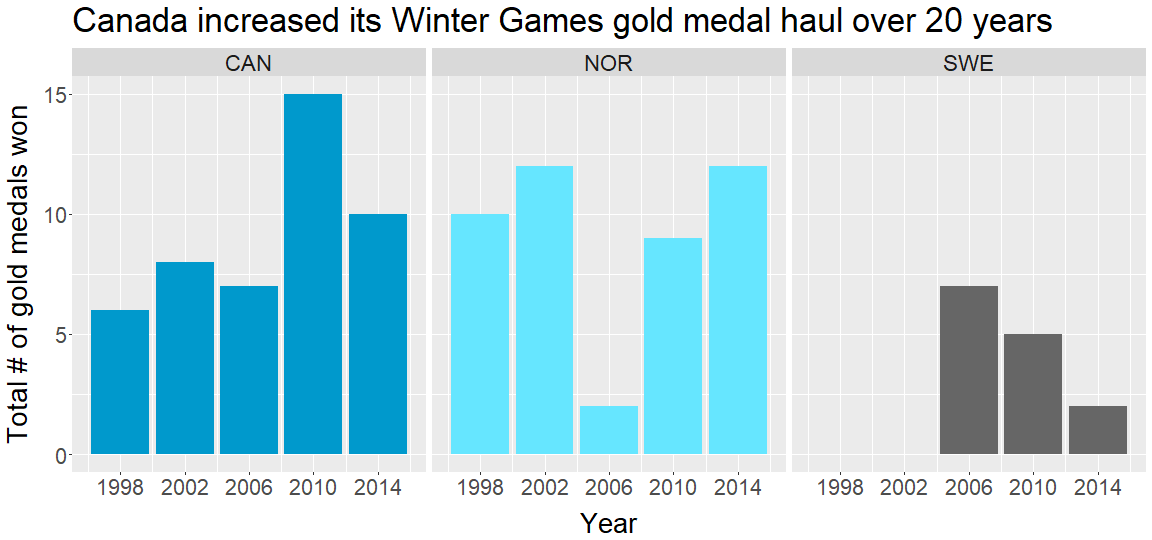 --- ## Subset the data The motivating question: **How many gold medals** were won by **Canada, Norway, and Sweden** at the **last five Winter Olympic Games**, up to 2014? -- We need to subset the data to focus only on: - Gold medal results -- - Athletes from Canada (CAN), Norway (NOR), or Sweden (SWE), and -- - Results from the five Winter Olympics between 1998 to 2014, inclusive. --- ## Subset the data ```r # The {dplyr} package includes useful data manipulation functions *library(dplyr) # Subset the data gold_medal_comparison <- winter %>% filter(Medal == "Gold" & Country %in% c("CAN", "NOR", "SWE") & Year >= 1998) ``` --- ## Subset the data ```r # The {dplyr} package includes useful data manipulation functions library(dplyr) # Subset the data *gold_medal_comparison <- winter %>% filter(Medal == "Gold" & Country %in% c("CAN", "NOR", "SWE") & Year >= 1998) ``` --- ## Subset the data ```r # The {dplyr} package includes useful data manipulation functions library(dplyr) # Subset the data gold_medal_comparison <- winter %>% * filter(Medal == "Gold" * & Country %in% c("CAN", "NOR", "SWE") * & Year >= 1998) ``` --- ## Check the data [ 2 min ] ```r head(gold_medal_comparison, * n = 9) ``` -- <center>How would you describe the information contained in <b>any one row</b>?</center> --- ## Check the data [ 2 min ] ```r head(gold_medal_comparison, * n = 9) ``` ``` ## # A tibble: 9 x 9 ## Year City Sport Discipline Athlete Country Gender Event Medal ## <dbl> <chr> <chr> <chr> <chr> <chr> <chr> <chr> <chr> ## 1 1998 Nagano Biathl~ Biathlon BJOERNDALEN, ~ NOR Men 10KM Gold ## 2 1998 Nagano Biathl~ Biathlon HANEVOLD, Hal~ NOR Men 20KM Gold ## 3 1998 Nagano Bobsle~ Bobsleigh LUEDERS, Pier~ CAN Men Two-~ Gold ## 4 1998 Nagano Bobsle~ Bobsleigh MACEACHERN, D~ CAN Men Two-~ Gold ## 5 1998 Nagano Curling Curling BETKER, Jan CAN Women Curl~ Gold ## 6 1998 Nagano Curling Curling FORD, Atina CAN Women Curl~ Gold ## 7 1998 Nagano Curling Curling GUDEREIT, Mar~ CAN Women Curl~ Gold ## 8 1998 Nagano Curling Curling MCCUSKER, Joan CAN Women Curl~ Gold ## 9 1998 Nagano Curling Curling SCHMIRLER, Sa~ CAN Women Curl~ Gold ``` --- ## Wrangle the data In the `winter` data set, the data is structured such that **one row is one medal-winning athlete**. However... -- - Team events (e.g., bobsleigh, curling) comprise multiple athletes, and -- - Within teams that achieve a podium finish, each athlete is awarded a medal. -- For this analysis, we need to wrangle the data to get it into a format where **one row represents one gold medal per event** (rather than per athlete). --- ## Create a new 'identifier' variable ```r *gold_medal_comparison <- gold_medal_comparison %>% mutate( unique_event_ID = paste(Year, Sport, Discipline, Country, Gender, Event, sep = "_") ) ``` --- ## Create a new 'identifier' variable ```r gold_medal_comparison <- gold_medal_comparison %>% * mutate( unique_event_ID = paste(Year, Sport, Discipline, Country, Gender, Event, sep = "_") ) ``` --- ## Create a new 'identifier' variable ```r gold_medal_comparison <- gold_medal_comparison %>% mutate( * unique_event_ID = paste(Year, Sport, Discipline, Country, Gender, Event, sep = "_") ) ``` --- ## Create a new 'identifier' variable ```r gold_medal_comparison <- gold_medal_comparison %>% mutate( unique_event_ID = * paste(Year, Sport, Discipline, Country, Gender, Event, sep = "_") ) ``` --- ## Create a new 'identifier' variable ```r gold_medal_comparison <- gold_medal_comparison %>% mutate( unique_event_ID = paste(Year, Sport, Discipline, Country, Gender, Event, sep = "_") * ) ``` --- ## Check the new variable ```r gold_medal_comparison %>% * select(unique_event_ID) ``` What do you notice? --- ## Check the new variable ```r gold_medal_comparison %>% * select(unique_event_ID) ``` ``` ## # A tibble: 358 x 1 ## unique_event_ID ## <chr> ## 1 1998_Biathlon_Biathlon_NOR_Men_10KM ## 2 1998_Biathlon_Biathlon_NOR_Men_20KM ## 3 1998_Bobsleigh_Bobsleigh_CAN_Men_Two-Man ## 4 1998_Bobsleigh_Bobsleigh_CAN_Men_Two-Man ## 5 1998_Curling_Curling_CAN_Women_Curling ## 6 1998_Curling_Curling_CAN_Women_Curling ## 7 1998_Curling_Curling_CAN_Women_Curling ## 8 1998_Curling_Curling_CAN_Women_Curling ## 9 1998_Curling_Curling_CAN_Women_Curling ## 10 1998_Skating_Short Track Speed Skating_CAN_Men_5000M Relay ## # ... with 348 more rows ``` --- ## Check the new variable ```r gold_medal_comparison %>% select(unique_event_ID) ``` ``` ## # A tibble: 358 x 1 ## unique_event_ID ## <chr> ## 1 1998_Biathlon_Biathlon_NOR_Men_10KM ## 2 1998_Biathlon_Biathlon_NOR_Men_20KM *## 3 1998_Bobsleigh_Bobsleigh_CAN_Men_Two-Man *## 4 1998_Bobsleigh_Bobsleigh_CAN_Men_Two-Man ## 5 1998_Curling_Curling_CAN_Women_Curling ## 6 1998_Curling_Curling_CAN_Women_Curling ## 7 1998_Curling_Curling_CAN_Women_Curling ## 8 1998_Curling_Curling_CAN_Women_Curling ## 9 1998_Curling_Curling_CAN_Women_Curling ## 10 1998_Skating_Short Track Speed Skating_CAN_Men_5000M Relay ## # ... with 348 more rows ``` --- ## Check the new variable ```r gold_medal_comparison %>% select(unique_event_ID) ``` ``` ## # A tibble: 358 x 1 ## unique_event_ID ## <chr> ## 1 1998_Biathlon_Biathlon_NOR_Men_10KM ## 2 1998_Biathlon_Biathlon_NOR_Men_20KM ## 3 1998_Bobsleigh_Bobsleigh_CAN_Men_Two-Man ## 4 1998_Bobsleigh_Bobsleigh_CAN_Men_Two-Man *## 5 1998_Curling_Curling_CAN_Women_Curling *## 6 1998_Curling_Curling_CAN_Women_Curling *## 7 1998_Curling_Curling_CAN_Women_Curling *## 8 1998_Curling_Curling_CAN_Women_Curling *## 9 1998_Curling_Curling_CAN_Women_Curling ## 10 1998_Skating_Short Track Speed Skating_CAN_Men_5000M Relay ## # ... with 348 more rows ``` --- ## Identify duplicate event IDs ```r gold_medal_comparison %>% * mutate(duplicates = duplicated(unique_event_ID)) %>% select(unique_event_ID, duplicates) %>% head(n = 7) ``` -- ``` ## # A tibble: 7 x 2 ## unique_event_ID duplicates ## <chr> <lgl> ## 1 1998_Biathlon_Biathlon_NOR_Men_10KM FALSE ## 2 1998_Biathlon_Biathlon_NOR_Men_20KM FALSE ## 3 1998_Bobsleigh_Bobsleigh_CAN_Men_Two-Man FALSE ## 4 1998_Bobsleigh_Bobsleigh_CAN_Men_Two-Man TRUE ## 5 1998_Curling_Curling_CAN_Women_Curling FALSE ## 6 1998_Curling_Curling_CAN_Women_Curling TRUE ## 7 1998_Curling_Curling_CAN_Women_Curling TRUE ``` --- ## Identify duplicate event IDs ```r gold_medal_comparison %>% mutate(duplicates = duplicated(unique_event_ID)) %>% select(unique_event_ID, duplicates) %>% head(n = 7) ``` ``` ## # A tibble: 7 x 2 ## unique_event_ID duplicates ## <chr> <lgl> ## 1 1998_Biathlon_Biathlon_NOR_Men_10KM FALSE ## 2 1998_Biathlon_Biathlon_NOR_Men_20KM FALSE ## 3 1998_Bobsleigh_Bobsleigh_CAN_Men_Two-Man FALSE *## 4 1998_Bobsleigh_Bobsleigh_CAN_Men_Two-Man TRUE ## 5 1998_Curling_Curling_CAN_Women_Curling FALSE *## 6 1998_Curling_Curling_CAN_Women_Curling TRUE *## 7 1998_Curling_Curling_CAN_Women_Curling TRUE ``` --- ## Omit rows with duplicate IDs ```r *gold_medal_comparison <- gold_medal_comparison %>% mutate(duplicates = duplicated(unique_event_ID)) %>% filter(duplicates == FALSE) %>% select(Year, City, Sport, Country, Event, Medal) ``` --- ## Omit rows with duplicate IDs ```r gold_medal_comparison <- gold_medal_comparison %>% * mutate(duplicates = duplicated(unique_event_ID)) %>% filter(duplicates == FALSE) %>% select(Year, City, Sport, Country, Event, Medal) ``` --- ## Omit rows with duplicate IDs ```r gold_medal_comparison <- gold_medal_comparison %>% mutate(duplicates = duplicated(unique_event_ID)) %>% * filter(duplicates == FALSE) %>% select(Year, City, Sport, Country, Event, Medal) ``` --- ## Omit rows with duplicate IDs ```r gold_medal_comparison <- gold_medal_comparison %>% mutate(duplicates = duplicated(unique_event_ID)) %>% filter(duplicates == FALSE) %>% * select(Year, City, Sport, Country, Event, Medal) ``` -- ``` ## # A tibble: 6 x 6 ## Year City Sport Country Event Medal ## <dbl> <chr> <chr> <chr> <chr> <chr> ## 1 1998 Nagano Biathlon NOR 10KM Gold ## 2 1998 Nagano Biathlon NOR 20KM Gold ## 3 1998 Nagano Bobsleigh CAN Two-Man Gold ## 4 1998 Nagano Curling CAN Curling Gold ## 5 1998 Nagano Skating CAN 5000M Relay Gold ## 6 1998 Nagano Skating CAN 500M Gold ``` --- ## Omit rows with duplicate IDs ```r gold_medal_comparison <- gold_medal_comparison %>% mutate(duplicates = duplicated(unique_event_ID)) %>% filter(duplicates == FALSE) %>% select(Year, City, Sport, Country, Event, Medal) ``` ``` ## # A tibble: 6 x 6 ## Year City Sport Country Event Medal ## <dbl> <chr> <chr> <chr> <chr> <chr> ## 1 1998 Nagano Biathlon NOR 10KM Gold ## 2 1998 Nagano Biathlon NOR 20KM Gold *## 3 1998 Nagano Bobsleigh CAN Two-Man Gold ## 4 1998 Nagano Curling CAN Curling Gold ## 5 1998 Nagano Skating CAN 5000M Relay Gold ## 6 1998 Nagano Skating CAN 500M Gold ``` --- ## Omit rows with duplicate IDs ```r gold_medal_comparison <- gold_medal_comparison %>% mutate(duplicates = duplicated(unique_event_ID)) %>% filter(duplicates == FALSE) %>% select(Year, City, Sport, Country, Event, Medal) ``` ``` ## # A tibble: 6 x 6 ## Year City Sport Country Event Medal ## <dbl> <chr> <chr> <chr> <chr> <chr> ## 1 1998 Nagano Biathlon NOR 10KM Gold ## 2 1998 Nagano Biathlon NOR 20KM Gold ## 3 1998 Nagano Bobsleigh CAN Two-Man Gold *## 4 1998 Nagano Curling CAN Curling Gold ## 5 1998 Nagano Skating CAN 5000M Relay Gold ## 6 1998 Nagano Skating CAN 500M Gold ``` --- ## Calculate gold medal totals Now that we have tidied up the data into the format we need, we can calculate the **total number of gold medals** won by **Canada, Norway, and Sweden** at each of the **Winter Games between 1998 and 2014**. --- ## Calculate gold medal totals ```r # Calculate total number of gold medals per team per Winter Games *gold_medal_totals <- gold_medal_comparison %>% group_by(Year, City, Country) %>% summarise(gold_medal_total = length(Medal)) %>% ungroup() ``` --- ## Calculate gold medal totals ```r # Calculate total number of gold medals per team per Winter Games gold_medal_totals <- gold_medal_comparison %>% * group_by(Year, City, Country) %>% summarise(gold_medal_total = length(Medal)) %>% ungroup() ``` --- ## Calculate gold medal totals ```r # Calculate total number of gold medals per team per Winter Games gold_medal_totals <- gold_medal_comparison %>% group_by(Year, City, Country) %>% * summarise(gold_medal_total = length(Medal)) %>% ungroup() ``` --- ## Calculate gold medal totals ```r # Calculate total number of gold medals per team per Winter Games gold_medal_totals <- gold_medal_comparison %>% group_by(Year, City, Country) %>% summarise(gold_medal_total = length(Medal)) %>% * ungroup() ``` --- ## Calculate gold medal totals When we check the data, we can see it is in long format: ```r gold_medal_totals ``` ``` ## # A tibble: 13 x 4 ## Year City Country gold_medal_total ## <dbl> <chr> <chr> <int> ## 1 1998 Nagano CAN 6 ## 2 1998 Nagano NOR 10 ## 3 2002 Salt Lake City CAN 8 ## 4 2002 Salt Lake City NOR 12 ## 5 2006 Turin CAN 7 ## 6 2006 Turin NOR 2 ## 7 2006 Turin SWE 7 ## 8 2010 Vancouver CAN 15 ## 9 2010 Vancouver NOR 9 ## 10 2010 Vancouver SWE 5 ## 11 2014 Sochi CAN 10 ## 12 2014 Sochi NOR 12 ## 13 2014 Sochi SWE 2 ``` --- We can use the gold medal totals to produce **this plot**, using a popular R package called `ggplot2`: 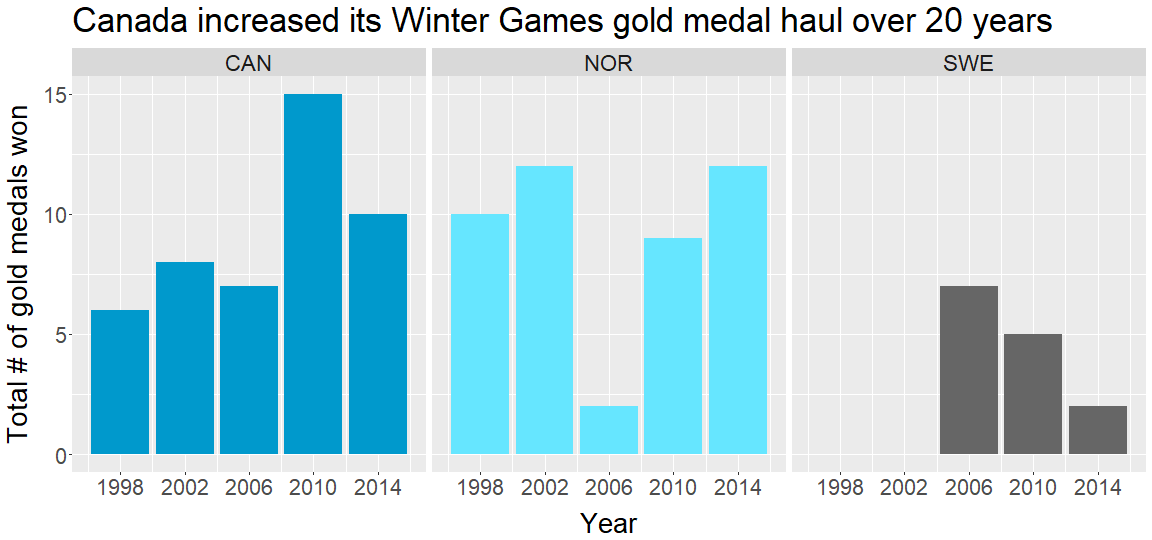 --- ## gg = Grammar of Graphics `ggplot2` draws upon a **layered Grammar of Graphics** as a theoretical foundation for how to make plots (Wilkinson et al., 2005; Wickham, 2010). .footnote[ [1] Wilkinson et al., 2005, _['The Grammar of Graphics'](https://www.amazon.com/Grammar-Graphics-Statistics-Computing/dp/0387245448)_. [2] Wickham, 2010, ['A layered grammar of graphics'](https://vita.had.co.nz/papers/layered-grammar.html), _Journal of Computational and Graphical Statistics_ ] --- class: center, middle 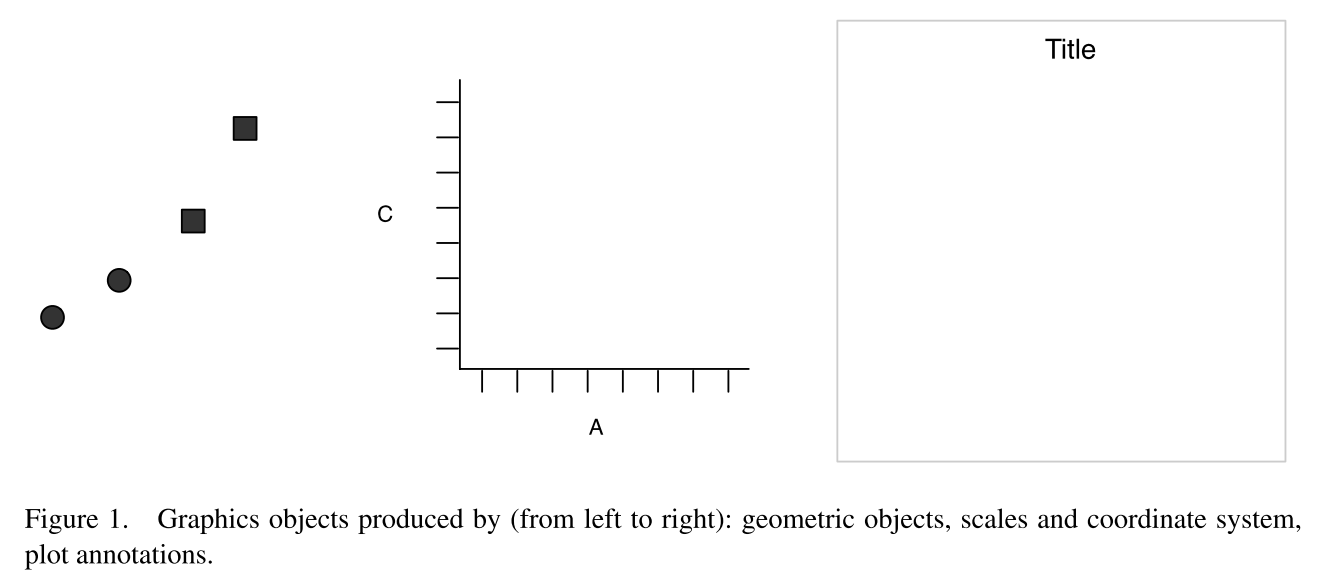 Wickham, 2010, **['A layered grammar of graphics'](https://vita.had.co.nz/papers/layered-grammar.html)** --- class: center, middle <img src="https://raw.githubusercontent.com/jacquietran/2019_essa_forum/master/images/gg_fig2.PNG" width="717px" /> Wickham, 2010, **['A layered grammar of graphics'](https://vita.had.co.nz/papers/layered-grammar.html)** --- ## Start afresh! From RStudio's top navigation bar, - Go to the **Session** menu - Click **Clear Workspace** - Open the **Session** menu again - Click **Restart R**. --- ## Another helper script! In RStudio, use your file explorer to find and open the `plot_helper.R` script. --- ## Load packages ```r # Load libraries # The {ggplot2} package is a powerful, feature-rich # R package for creating data visualisations library(ggplot2) library(here) ``` --- ## Import the wrangled data ```r # Use this code to import the wrangled data set # that's ready for you to plot! gold_medal_totals <- readRDS(here("data/gold_medal_totals.rds")) ``` --- ## Plot the data ```r # Start building the plot, layer-by-layer p <- ggplot(data = gold_medal_totals, aes(x = Year, y = gold_medal_total, fill = Country)) p <- p + geom_bar(stat = "identity") ``` --- ## Plot the data ```r # Start building the plot, layer-by-layer *p <- ggplot(data = gold_medal_totals, aes(x = Year, y = gold_medal_total, fill = Country)) p <- p + geom_bar(stat = "identity") ``` --- ## Plot the data ```r # Start building the plot, layer-by-layer p <- ggplot(data = gold_medal_totals, * aes(x = Year, y = gold_medal_total, fill = Country)) p <- p + geom_bar(stat = "identity") ``` --- ## Plot the data ```r # Start building the plot, layer-by-layer p <- ggplot(data = gold_medal_totals, aes(x = Year, y = gold_medal_total, * fill = Country)) p <- p + geom_bar(stat = "identity") ``` --- ## Plot the data ```r # Start building the plot, layer-by-layer p <- ggplot(data = gold_medal_totals, aes(x = Year, y = gold_medal_total, fill = Country)) *p <- p + geom_bar(stat = "identity") ``` -- To display the plot, call the object `p`: ```r p ``` --- class: center, middle <!-- --> It's a start, but...how could we improve this plot? --- ## Areas for improvement Show countries side-by-side (rather than stacked) -- Informative plot and axis titles -- Clearer axis breaks -- Colourblind-friendly palette -- Larger font sizes --- ## Countries shown side-by-side To the previous code chunk we started as the base for this plot, we **add layers** to specify modifications to the plot: ```r p <- p + facet_wrap(~Country, nrow = 1) ``` Then we **select the whole ggplot code chunk** (i.e., all layers) and run the code to re-build the plot. --- class: center, middle <!-- --> A bit better, but now the legend is redundant, so we can add it to our 'to do' list. --- ## Areas for improvement ~~Show countries side-by-side (rather than stacked)~~ Informative plot and axis titles Clearer x axis breaks Colourblind-friendly palette Larger font sizes Remove legend --- ## Informative titles ```r p <- p + labs( title = "Canada increased its Winter Games gold medal haul over 20 years", x = "Year", y = "Total # of gold medals won") ``` --- <!-- --> --- ## Areas for improvement ~~Show countries side-by-side (rather than stacked)~~ ~~Informative plot and axis titles~~ Clearer x axis breaks Colourblind-friendly palette Larger font sizes Remove legend --- ## Clearer x axis breaks ```r p <- p + scale_x_continuous( limits = c(1996,2016), breaks = seq(1998,2014, by = 4)) ``` --- <!-- --> --- ## Areas for improvement ~~Show countries side-by-side (rather than stacked)~~ ~~Informative plot and axis titles~~ ~~Clearer x axis breaks~~ Colourblind-friendly palette Larger font sizes Remove legend --- ## Colourblind-friendly palette _'As many as 8% of men and 0.5 of women with Northern European ancestry have the common form of red-green color blindness.'_ - National Eye Institute, 2015 -- ```r # The {dichromat} package contains 17 palettes that are # "suitable for people with deficient or anomalous red-green vision" library(dichromat) ``` .footnote[ [1] National Eye Institute, 2015, ['Facts about color blindness'](https://nei.nih.gov/health/color_blindness/facts_about). [2] University of British Columbia, ['Using colors in R: Accommodating color blindness'](http://stat545.com/block018_colors.html#accomodating-color-blindness), _STAT 545 course materials_. ] --- class: center, middle 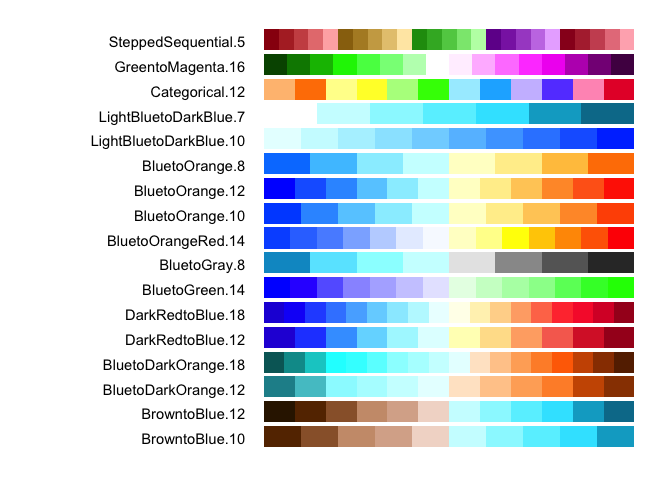 STAT 545: **[Using colors in R](http://stat545.com/block018_colors.html#accomodating-color-blindness)** --- ## Colourblind-friendly palette ```r p <- p + scale_fill_manual( values = c( "CAN" = colorschemes$BluetoGray.8[1], "NOR" = colorschemes$BluetoGray.8[2], "SWE" = colorschemes$BluetoGray.8[7])) ``` --- <!-- --> --- ## Areas for improvement ~~Show countries side-by-side (rather than stacked)~~ ~~Informative plot and axis titles~~ ~~Clearer x axis breaks~~ ~~Colourblind-friendly palette~~ Larger font sizes Remove legend --- ## Larger font sizes ```r # Change the base font size for all text elements p <- p + theme( text = element_text(size = 28)) ``` --- <!-- --> Notice that the different text elements show a hierarchy of font sizes. --- # Areas for improvement ~~Show countries side-by-side (rather than stacked)~~ ~~Informative plot and axis titles~~ ~~Clearer x axis breaks~~ ~~Colourblind-friendly palette~~ ~~Larger font sizes~~ Remove legend --- ## Remove legend ```r # Change the base font size for all text elements p <- p + theme( text = element_text(size = 28), * legend.position = "none") ``` --- class: center, middle <!-- --> We're done with our major improvements! --- ## Change position of titles With our last few tweaks, we can improve readability by increasing the whitespace between the titles and the plot area. ```r p <- p + theme( text = element_text(size = 28), legend.position = "none", * plot.title = element_text(margin = margin(b = 15, unit = "pt")), * axis.title.x = element_text(margin = margin(t = 15, unit = "pt")), * axis.title.y = element_text(margin = margin(r = 15, unit = "pt"))) ``` --- class: center, middle <!-- --> All done! --- class: inverse, center, middle # Develop your data proficiency ## Resources to get you started --- - [**Data organisation in spreadsheets**](https://www.tandfonline.com/doi/abs/10.1080/00031305.2017.1375989) Karl Broman & Kara Woo, 2018, *The American Statistician*, *72*(1). -- - [**Installing R and RStudio**](https://rstudio-education.github.io/hopr/starting.html) From the [**Hands on Programming with R**](https://rstudio-education.github.io/hopr/) book by Garrett Grolemund (@StatGarrett). -- - [**STAT 545: Data wrangling, exploration, and analysis with R**](https://stat545.com/) Open course materials produced by faculty at the University of British Columbia -- - [**Chromebook Data Science**](https://jhudatascience.org/chromebookdatascience/) Open course materials produced by faculty at Johns Hopkins University -- - [**R for Data Science**](https://r4ds.had.co.nz/) Book written by Garrett Grolemund (@StatGarrett) & Hadley Wickham (@hadleywickham). Free online, hard copy available for purchase. --- class: inverse, center, middle <center> <img src="https://raw.githubusercontent.com/jacquietran/2019_essa_forum/master/images/tenor.gif" width="600px" /> </center>